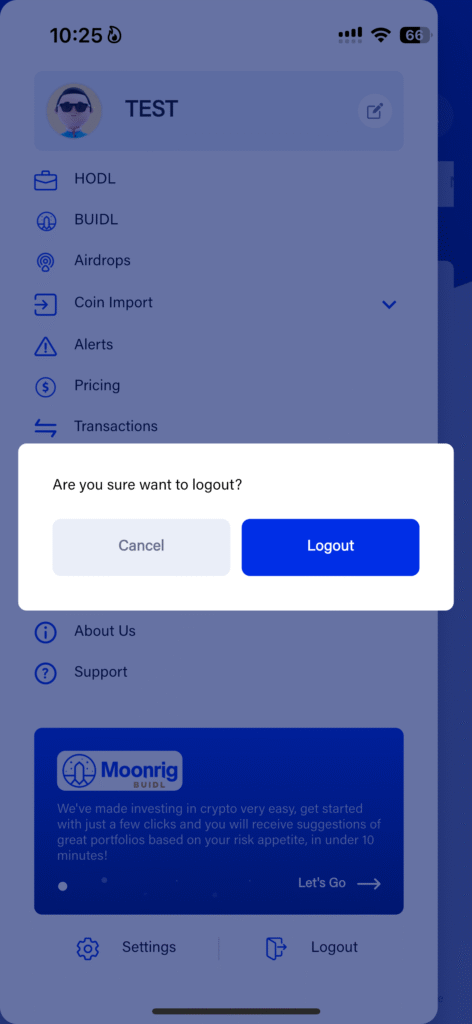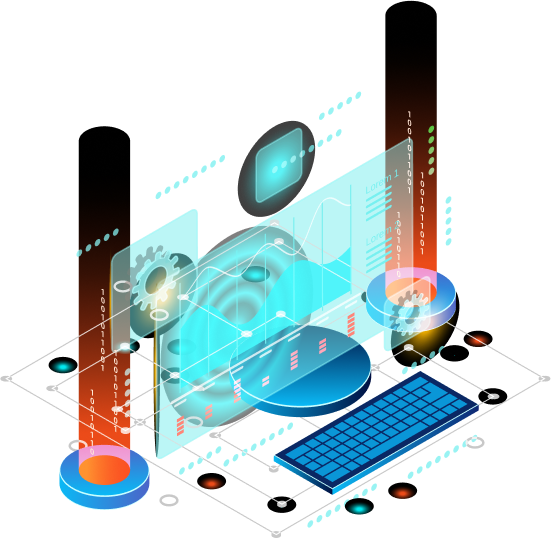To log out of the Moonrig app, click on the profile icon (Face icon) at the top.
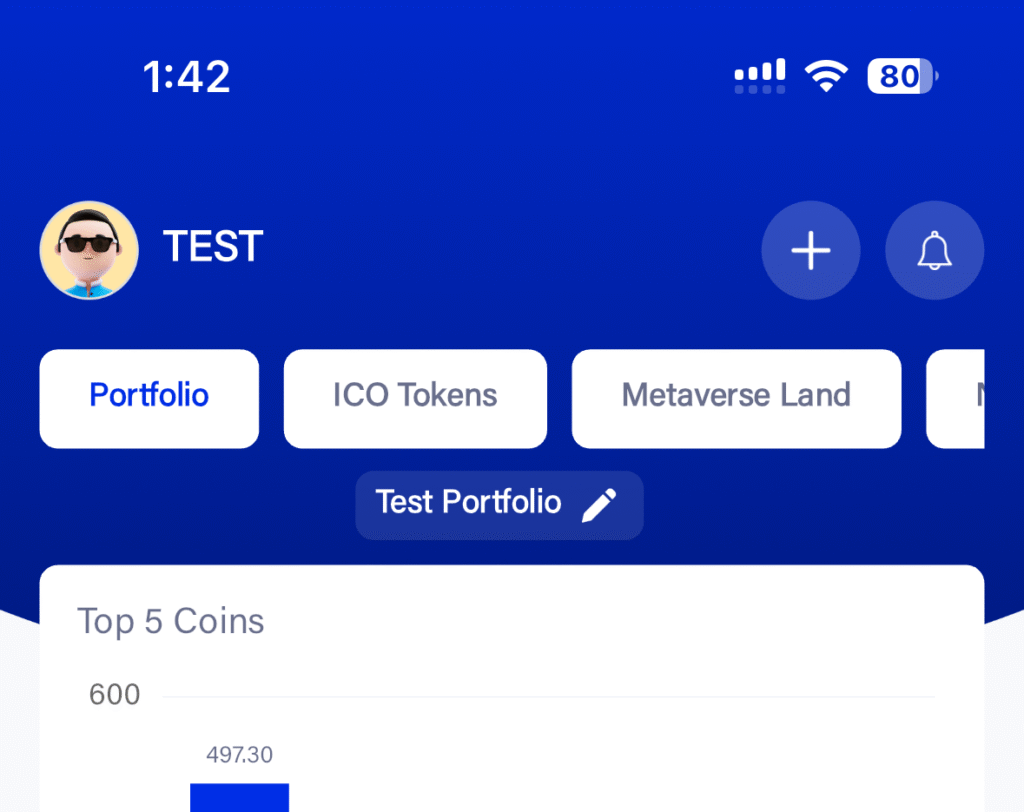
You will then be presented with the option to Logout (at the bottom right of the screen)
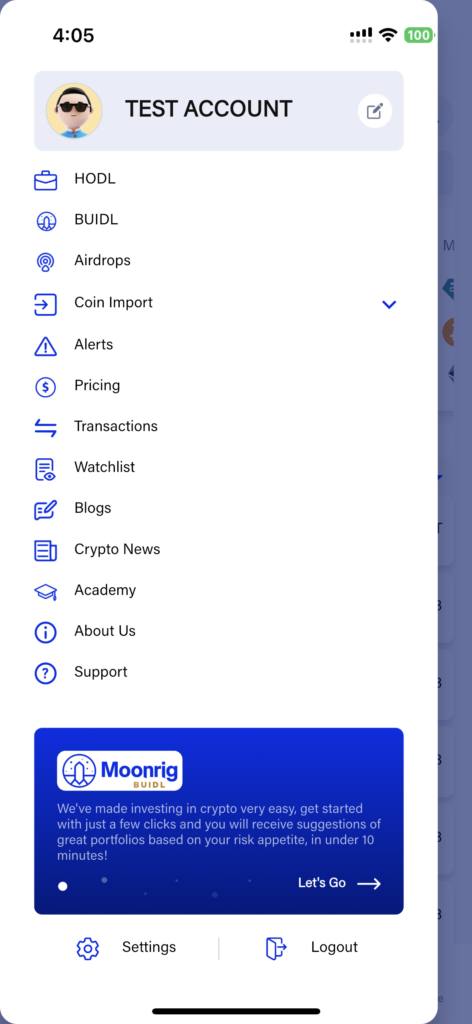
On clicking ‘Logout’ a pop-up confirmation screen appears. Here you can choose to either cancel the action or ‘Logout’.