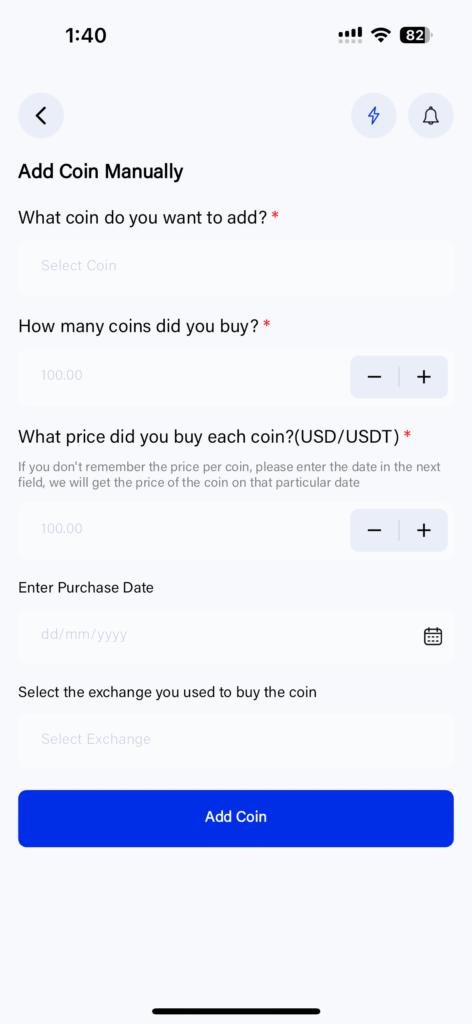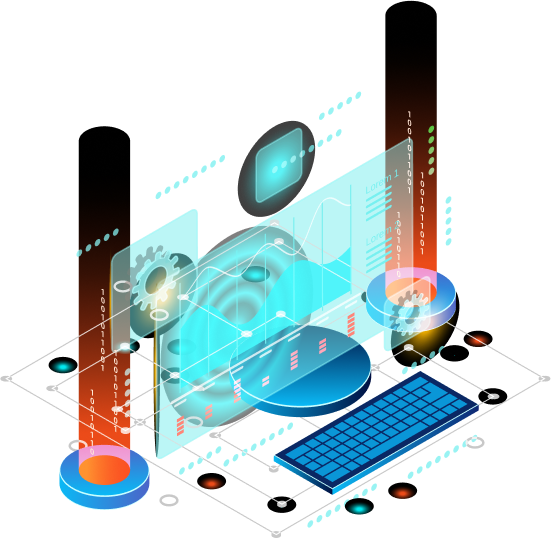There are various methods of how you can start populating your portfolio by clicking the “+” button on top
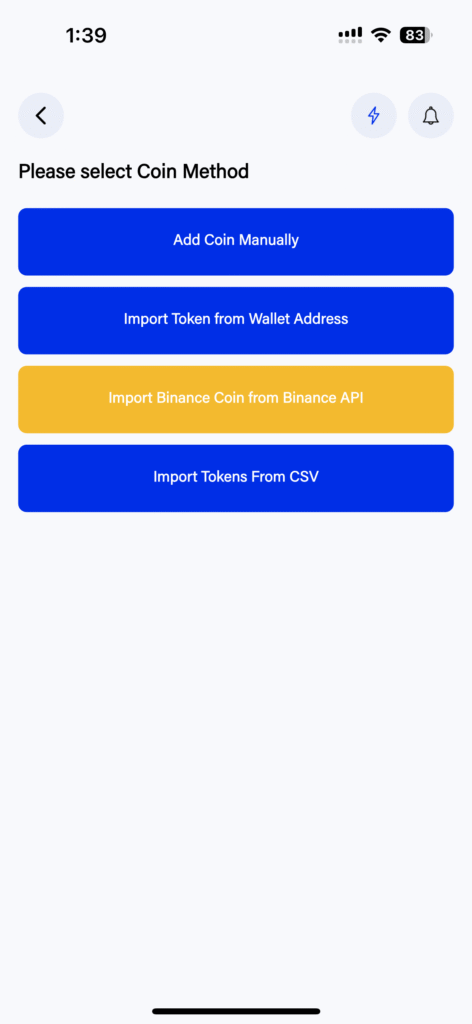
Add Coin Manually
- Choose the coin name
- Enter the total number of coins you purchased
- If you remember the purchase price per coin, enter it, if not leave it blank (It will take the average price based on your purchase date)
- Enter the date of purchase
- Choose the exchange you purchased the token from
- Click add coin for this coin to be added to your portfolio