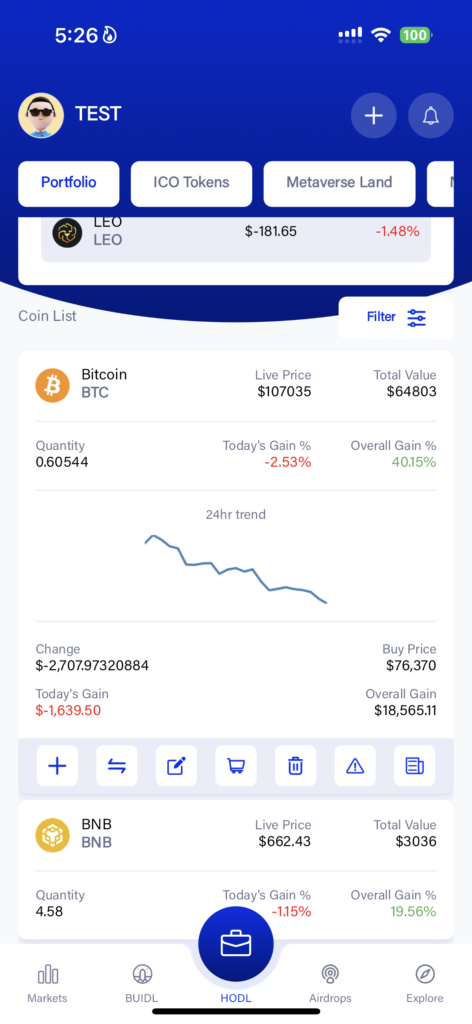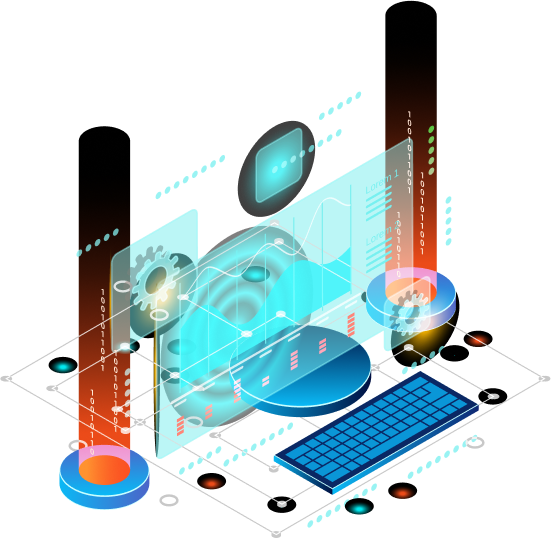Once you have several coins listed on your portfolio, coin listings can be sorted by clicking on the ‘Filter’ button.
Choose the sorting option you prefer.
The available options are
- Coin (alphabetically by coin name),
- Total Value (currency),
- Today’s Gain (currency value),
- Overall Gain (currency) and
- Overall Gain %.
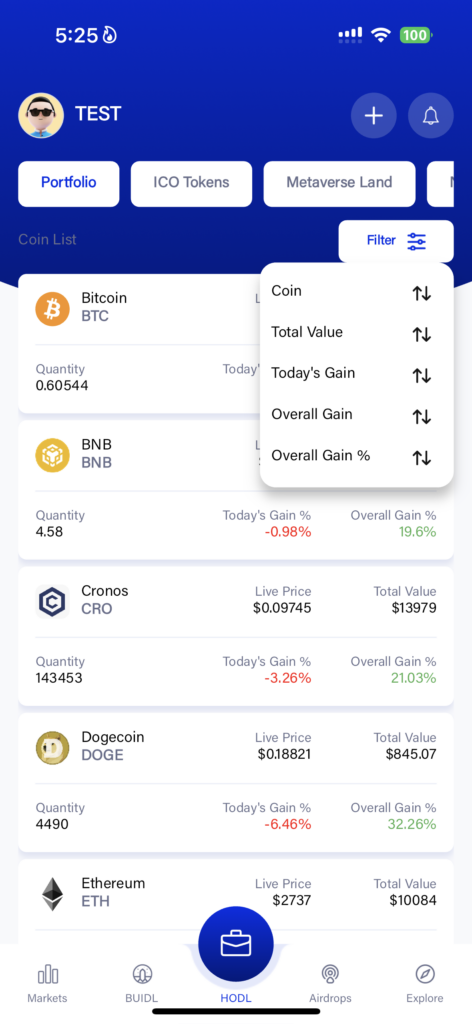
You can modify each individual coin.
Tap anywhere on the coin’s details/metrics.
When clicked, the expanded view shows a graph of the previous 24hr pricing trend followed by the coin’s
- ‘Change’,
- ‘Buy Price’,
- ‘Today’s Gain and
- Overall Gain’.
Below this a menu slides out which allows you to….
- Add Coin
- View (My) Transactions
- Edit Coin
- Sell Coin
- Delete Coin
- Create Alert &
News