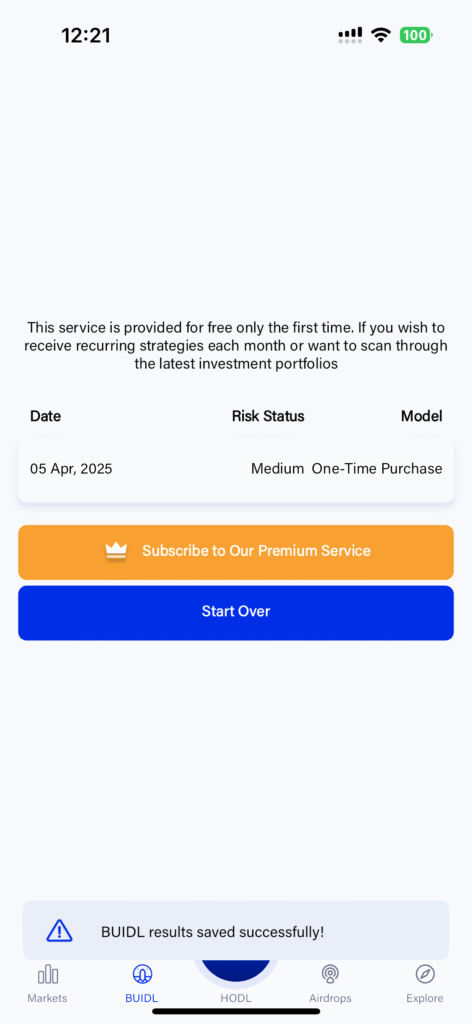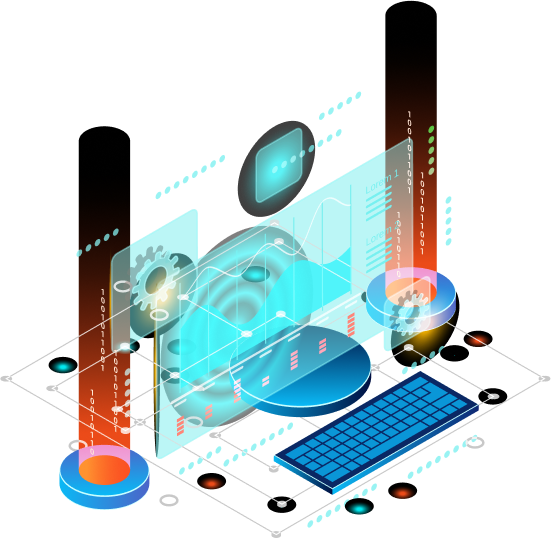Moonrig will first attempt to assess your risk appetite by asking you 11 questions.
(there are an additional 10 questions in this process)
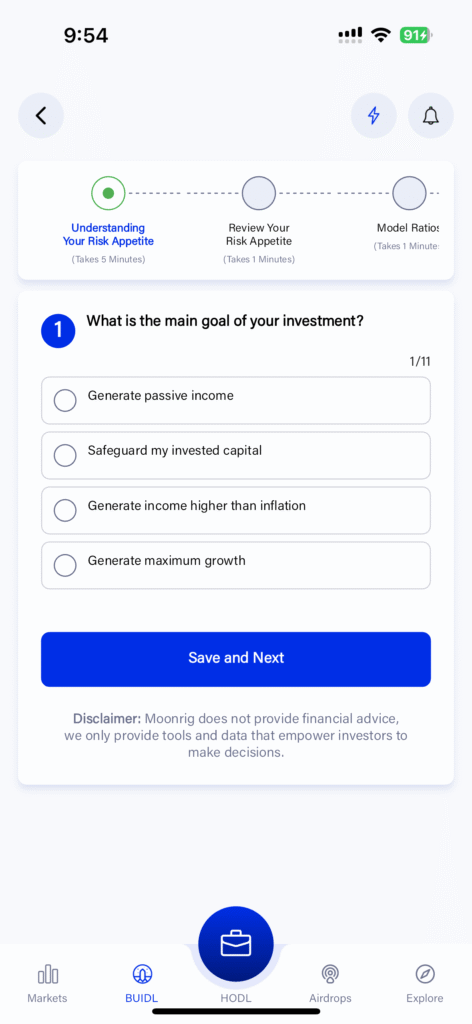
Once you complete the 11 questions you will be prompted to enter your name (If you are not logged in)
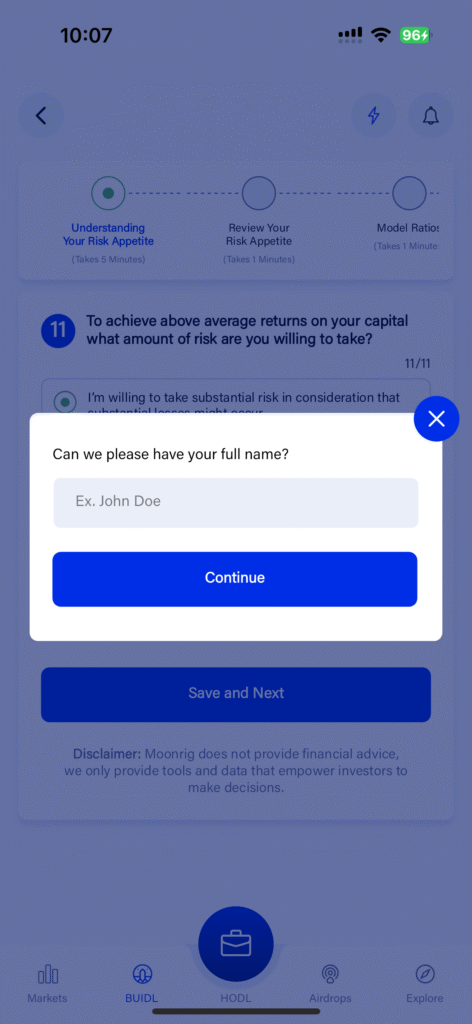
OR it will show you a slider with your risk appetite.
Moonrig has determined your risk appetite based on the responses to the 11 questions. You may choose to change your risk appetite by moving the slider either to the left or right.
Click on ‘Agree and Continue’ to proceed
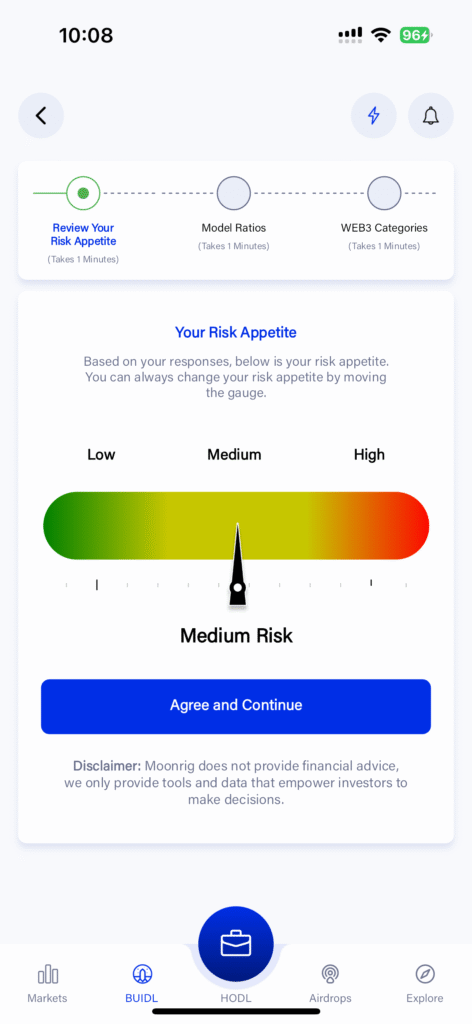
You will be asked to enter an email address to ‘Continue’ (if you haven’t logged in)
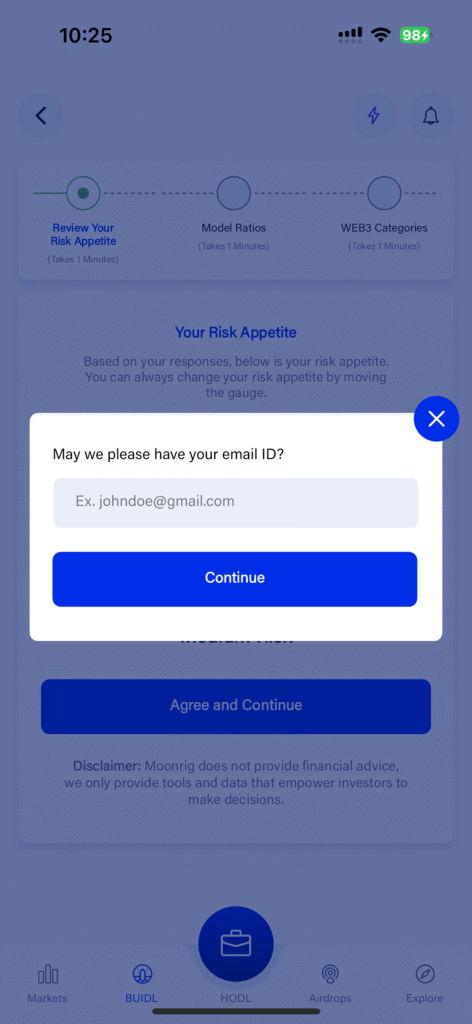
If you have logged in, you will be taken to the Model Ratios section
Here Moonrig presents you with 2 model ratios that show you a mix of large cap, mid cap, small cap and micro cap coins.
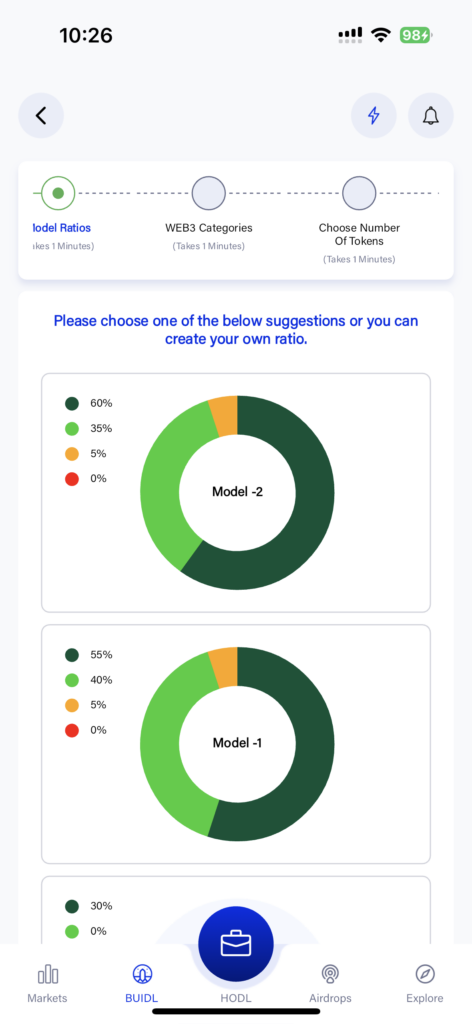
You can select one of the 2 models and click “Agree and continue”
Note:
If you have not logged in you will receive a welcome email from Moonrig.
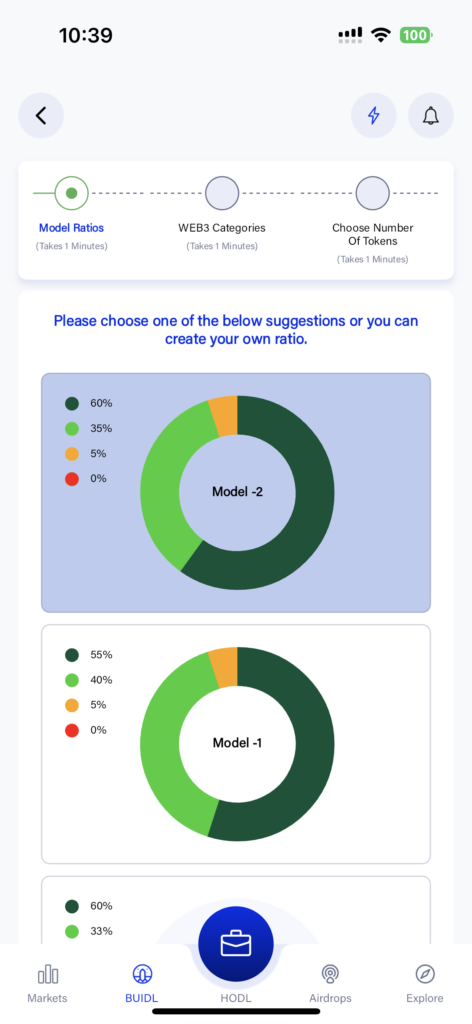
OR
You can also create your custom model ratio by using the third option ‘Create Your Own Ratio’
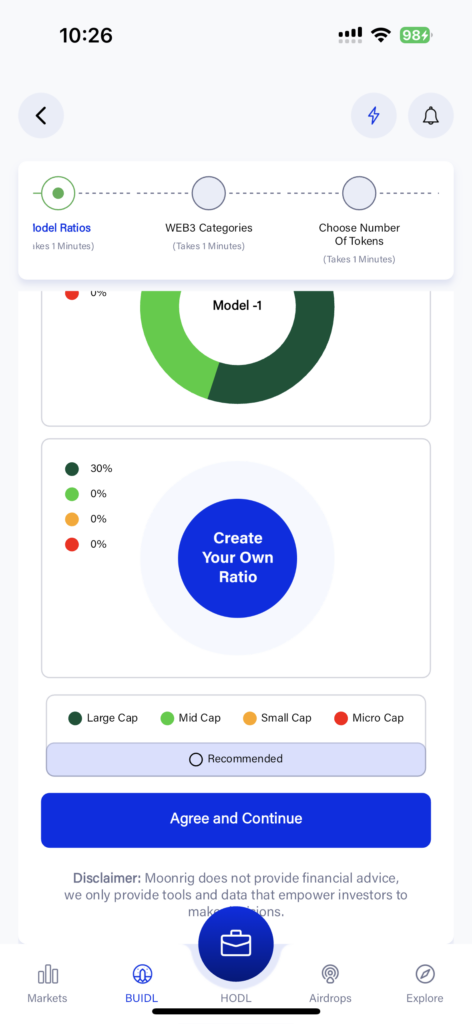
You can use the sliders and set your own ratios of large, mid, small & micro cap coins, but keep in mind the sliders will only allow you to move them in a manner which will not override your original risk appetite.
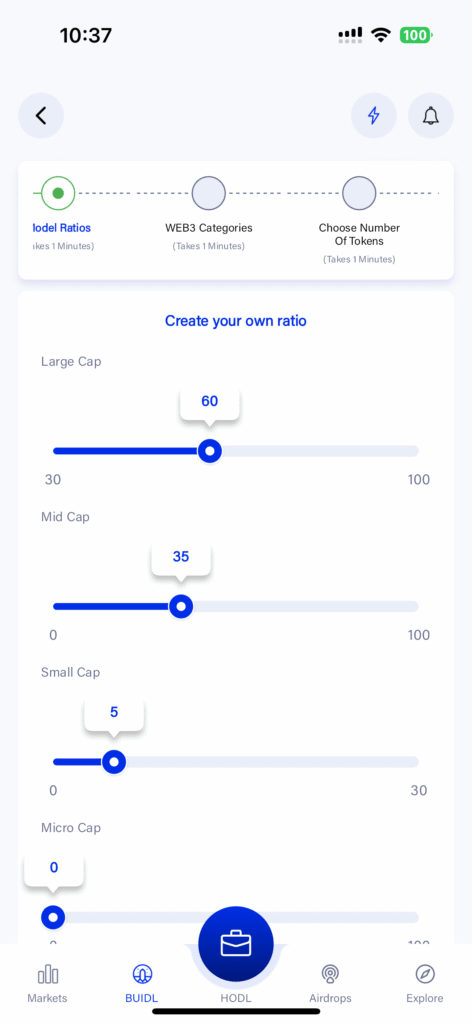
Click on ‘Save and Next’ to continue to the next stage

You are then taken to the web3 categories section.
Here you can select or deselect types of coins in the various categories which Moonrig has pre-selected based on all the information you have shared.
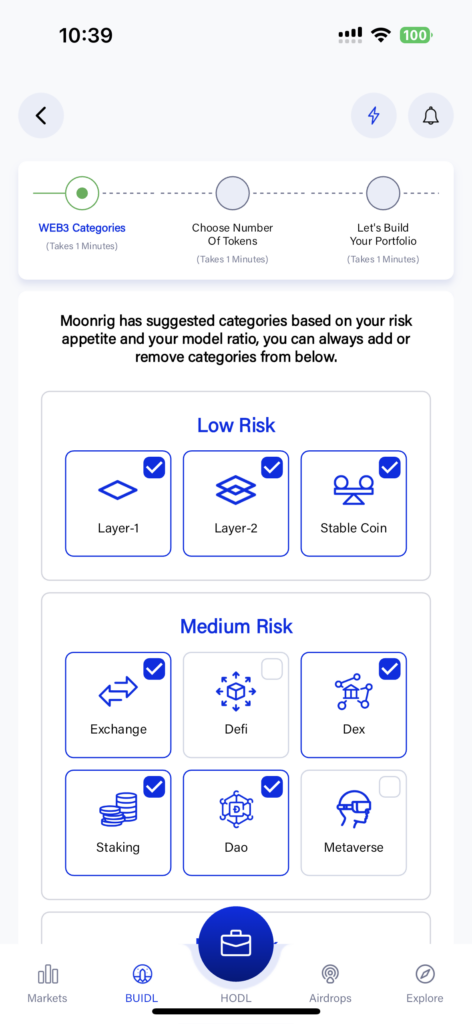
Next, choose whether you wish to do ‘One-Time Purchase’ or ‘Recurring Purchase’.
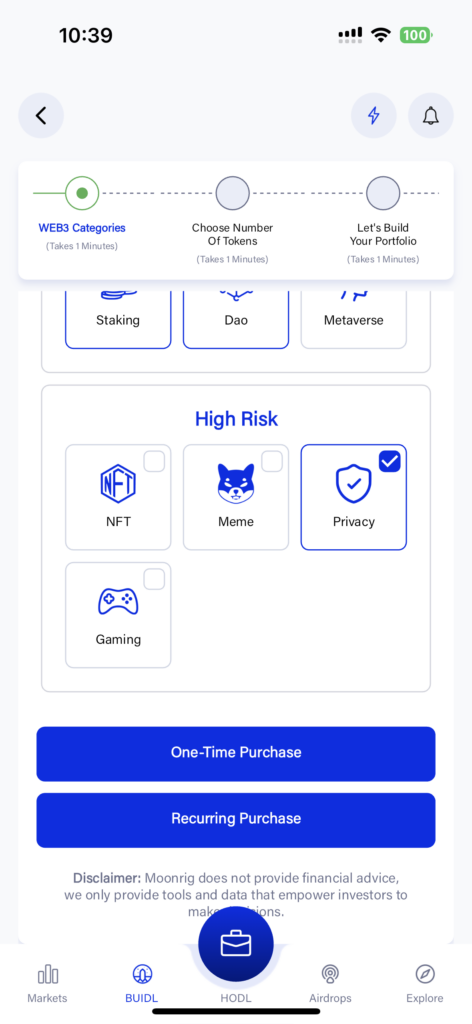
If you choose ‘One-Time Purchase’ you will be asked to enter the amount (in USD)
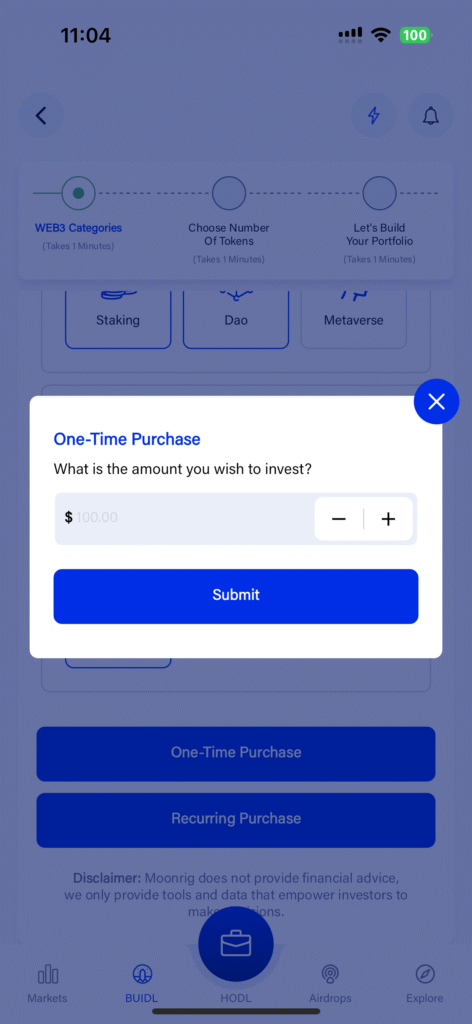
If you choose ‘Recurring Purchase’ you will be asked to choose the frequency (fortnightly, weekly or monthly) and the amount (in USD) you wish to invest.
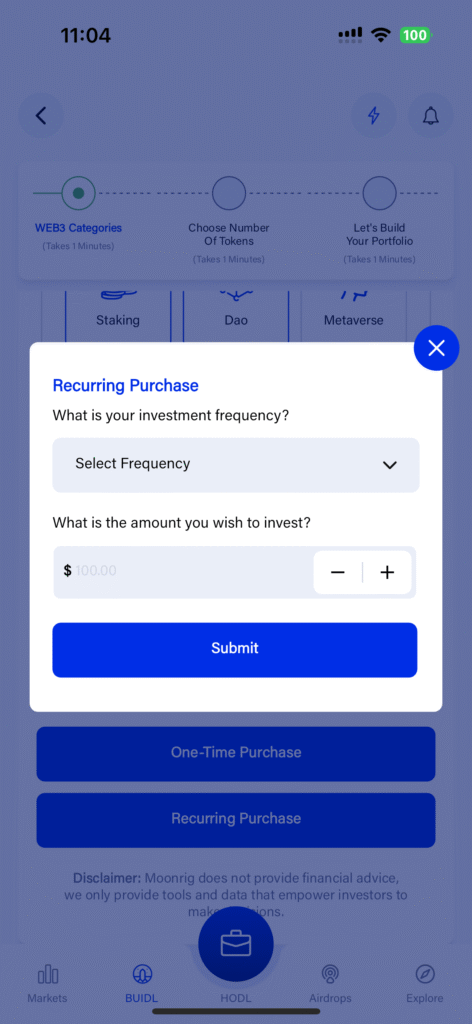
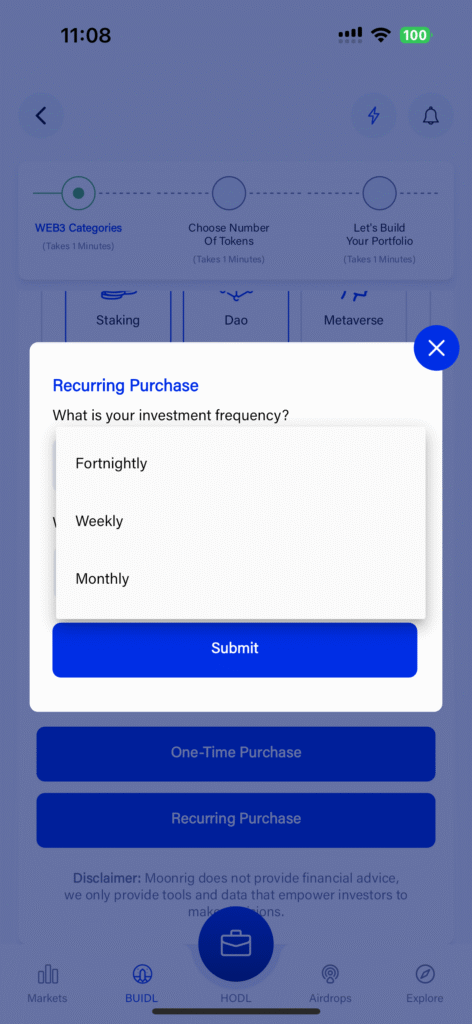
The following section suggests how diverse your portfolio should be.
Moonrig also allows you to change the number of coins (by selecting the number from the dropdown).
The sliders will automatically reflect the mix of large cap, mid cap, small cap and micro cap coins, based on all of the information you have provided earlier.
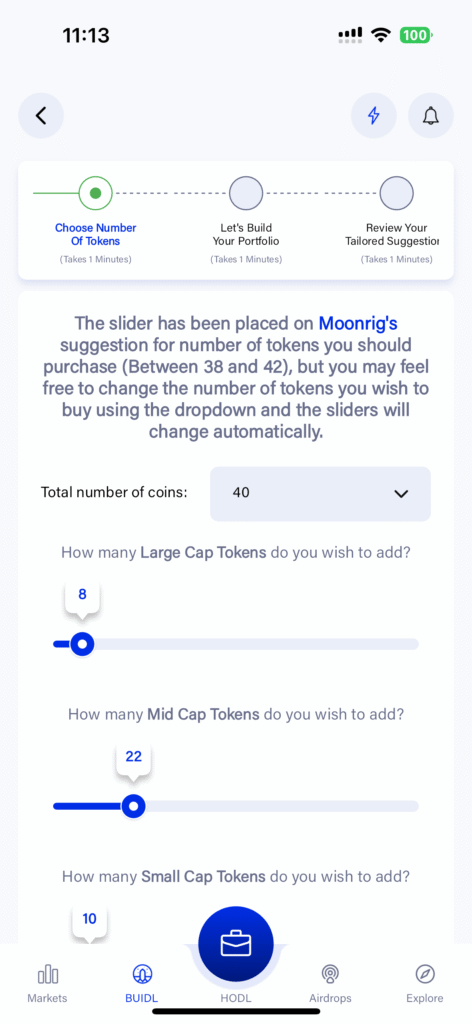
Click on ‘Save and Next’ to proceed.
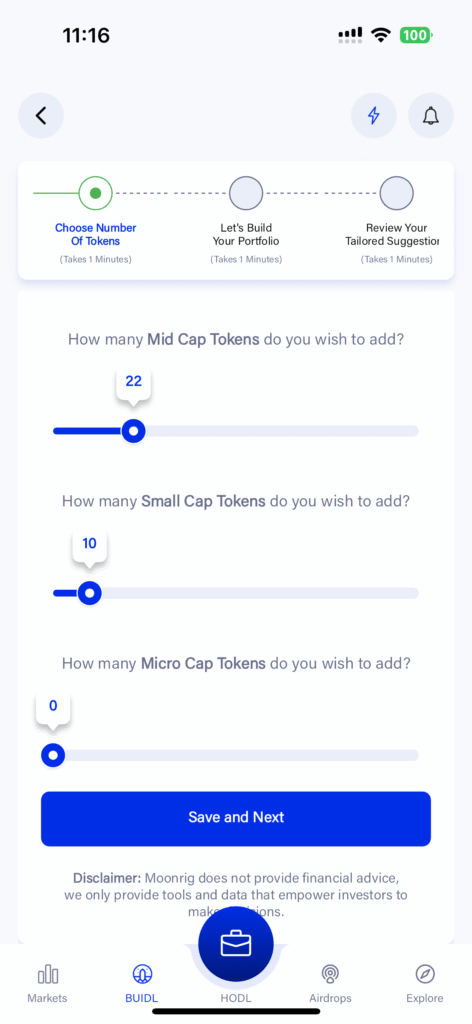
If you are not logged in or not registered, at this point you will be prompted to enter a new password and submit. Follow the procedures as guided.
Input the OTP sent to the previously entered email address (For new users only
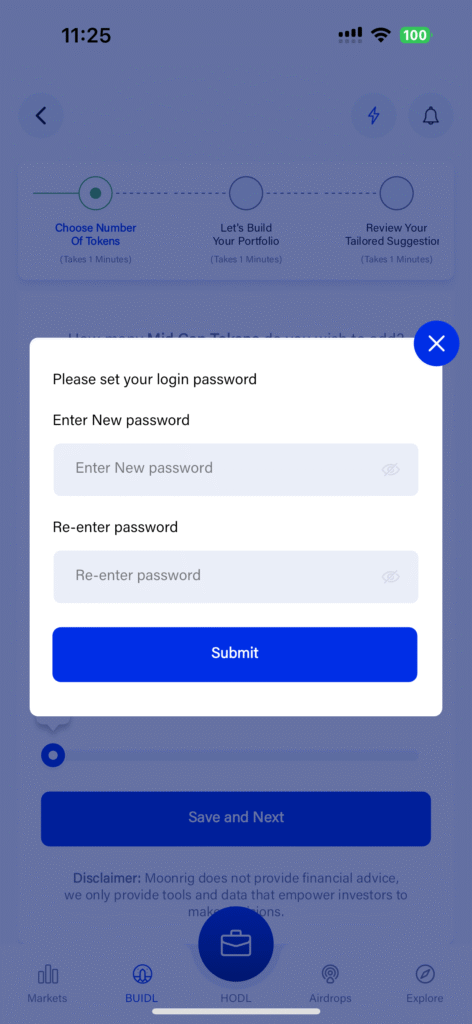
Moonrig now crunches all the information provided by you and will present you with 3 portfolio options.
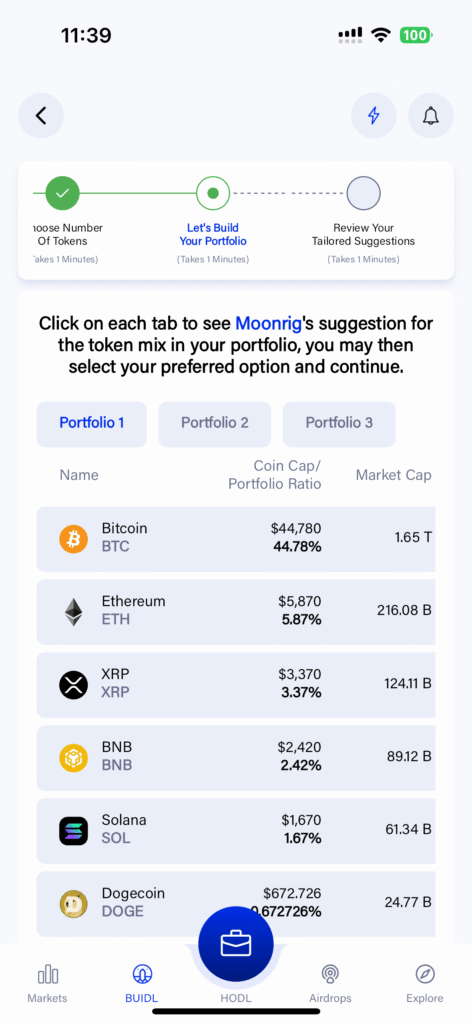
You can then choose between Portfolio 1, 2 & 3.
Then click on ‘Save and Next’ to continue.
NOTE:
To help you select one of the 3, we have a unique filtration method.
Click on Historical Analysis: Portfolio X (1/2/3)
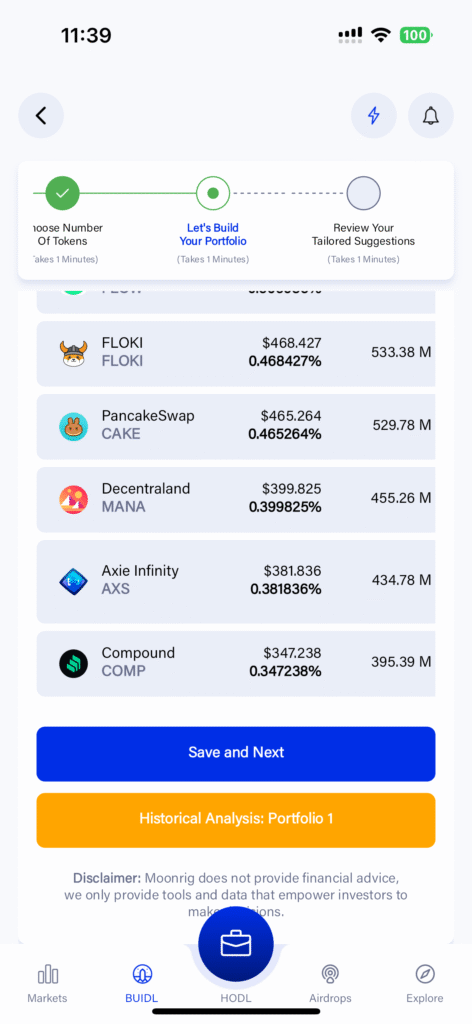
Moonrig will present you with profitability for each of the 3 portfolios in a simulation which shows you how it would look if you were to have invested in this same portfolio in 2019.
You can then choose between Portfolio 1, 2 & 3.
Then click on ‘Next’ to continue.
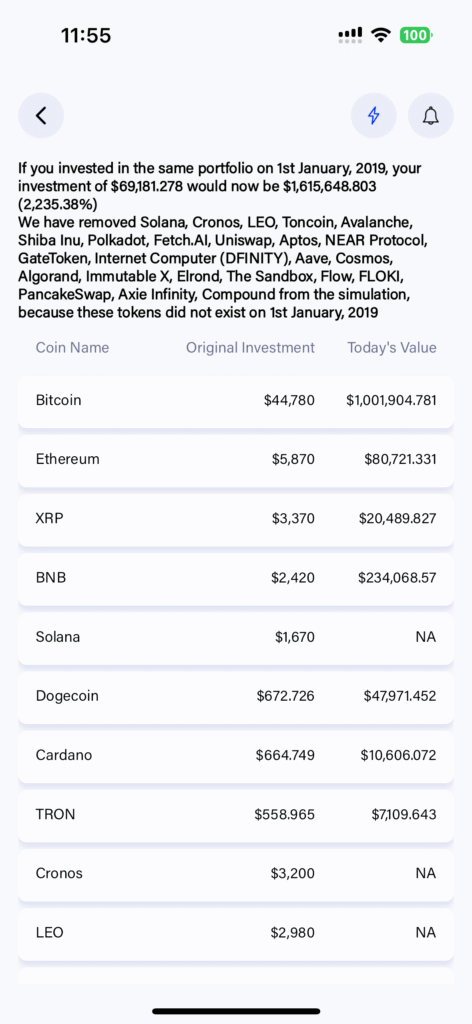
You are then taken to the summary screen, which shows you a list of all your selections. If you scroll down, you are given the breakdown of coins, ratios and the amounts associated with it.
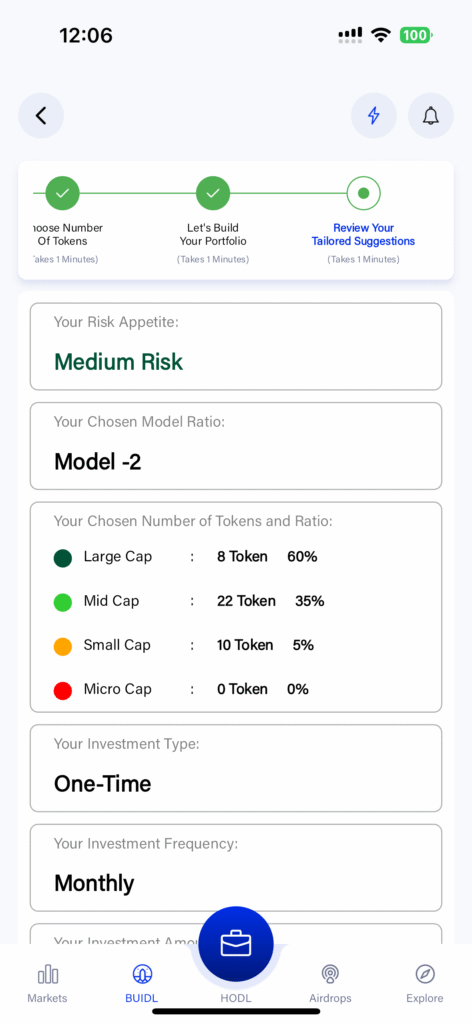
You can also scroll the coins window to see more
Click on ‘Next’ to proceed.
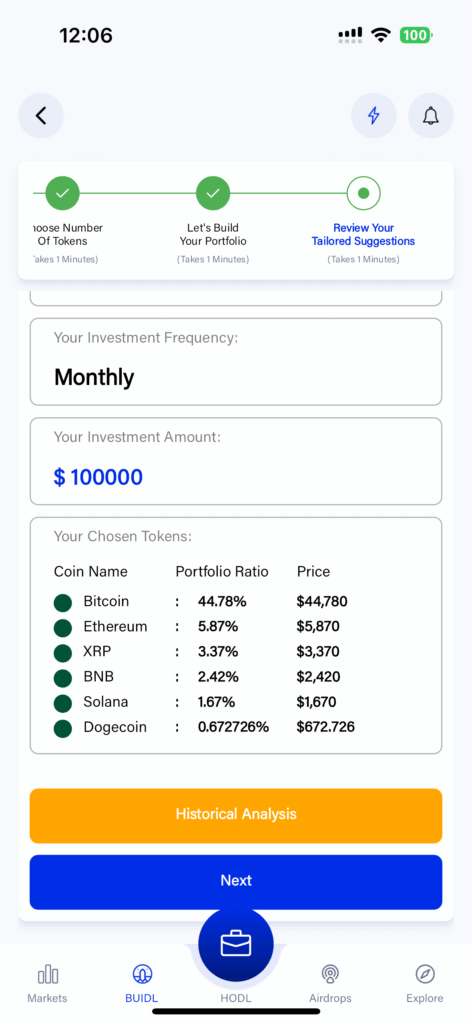
At this point you can choose to
- Save the results,
- Subscribe to Moonrig’s premium service or
- Add the created results to your portfolio in Moonrig (HODL)
If you choose the first option, you can just save all the results within BUIDL itself for future reference.
Click on “Save my results” and it will save instantly.
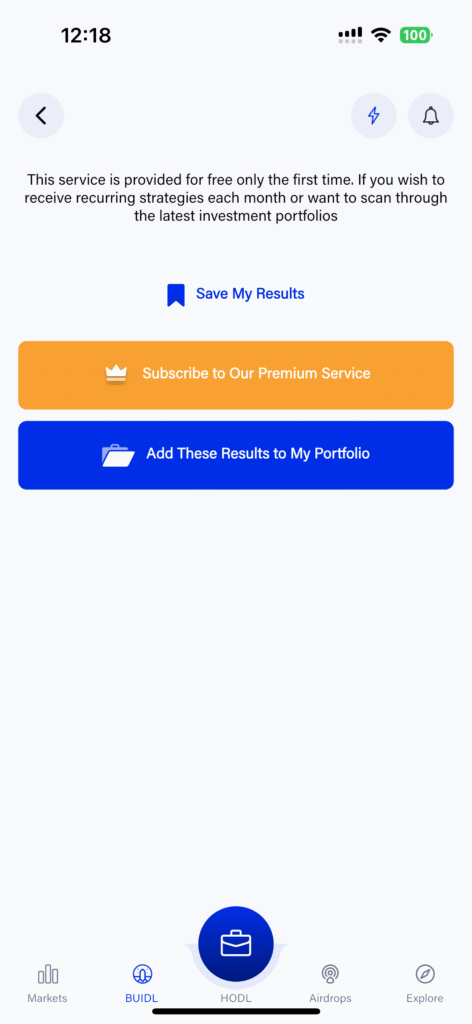
If you choose to add one of the model portfolio’s to HODL you will be asked if you want to add it to an existing portfolio or new one.
Click on “Add these results to my portfolio”
If you already have a HODL portfolio, just select one of the existing portfolio’s, it will add the new tokens to that portfolio.
If it is a new portfolio, create a new one by just adding a name, your shiny new portfolio will be created and these coins will be added into that portfolio.
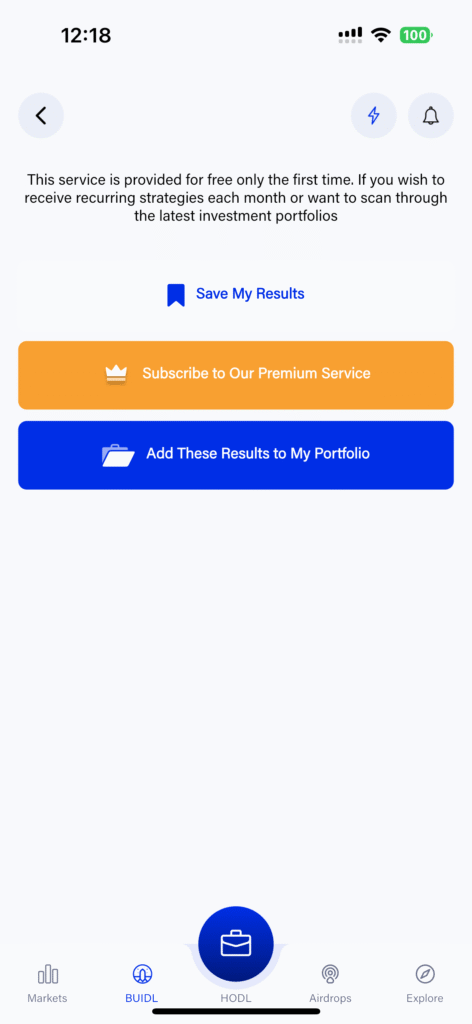
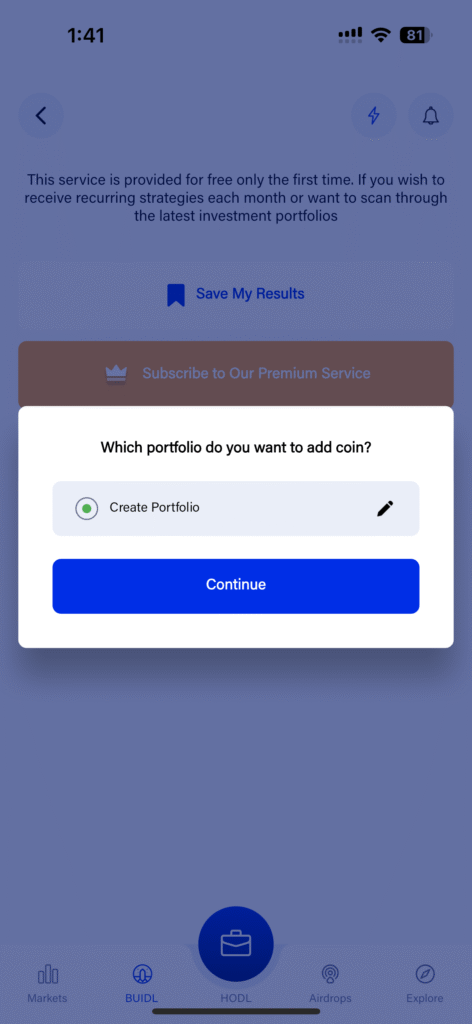
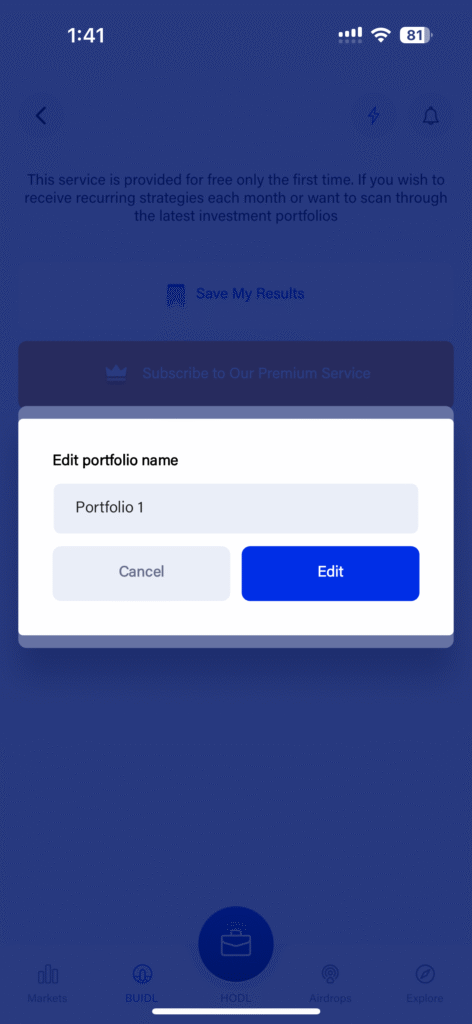
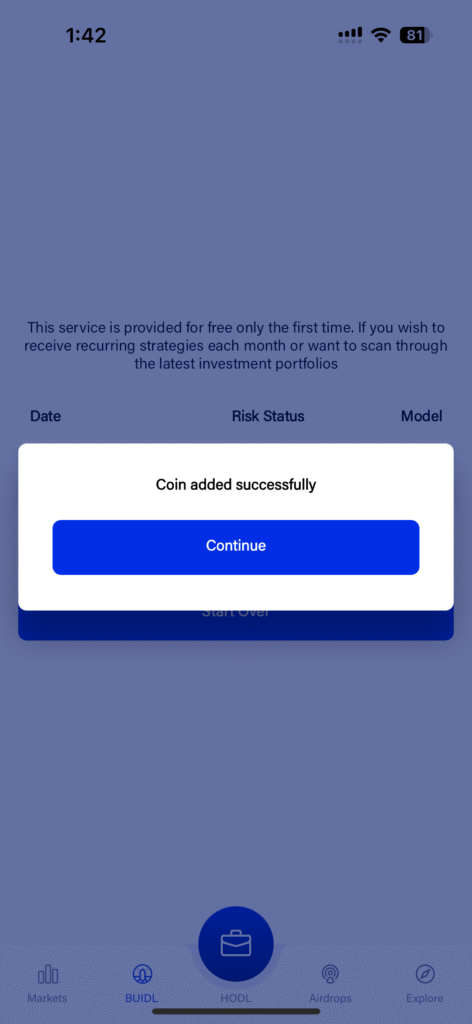
You will get a notification window at the bottom indicating that your
‘BUIDL results saved successfully!’