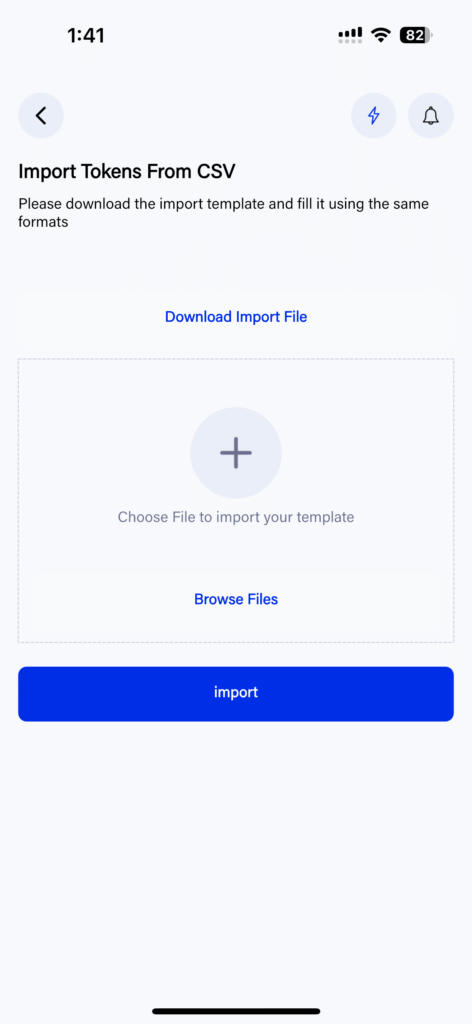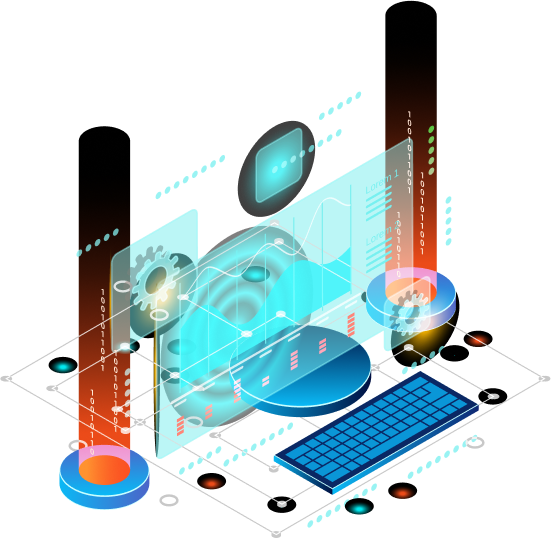Import a portfolio using a CSV file
- We recommend you first download the “Import file” format
- Enter all your coin information into this file
- Import it into Moonrig by clicking on ‘Browse Files’
- Click on ‘Import’
All your coins will be added to the portfolio