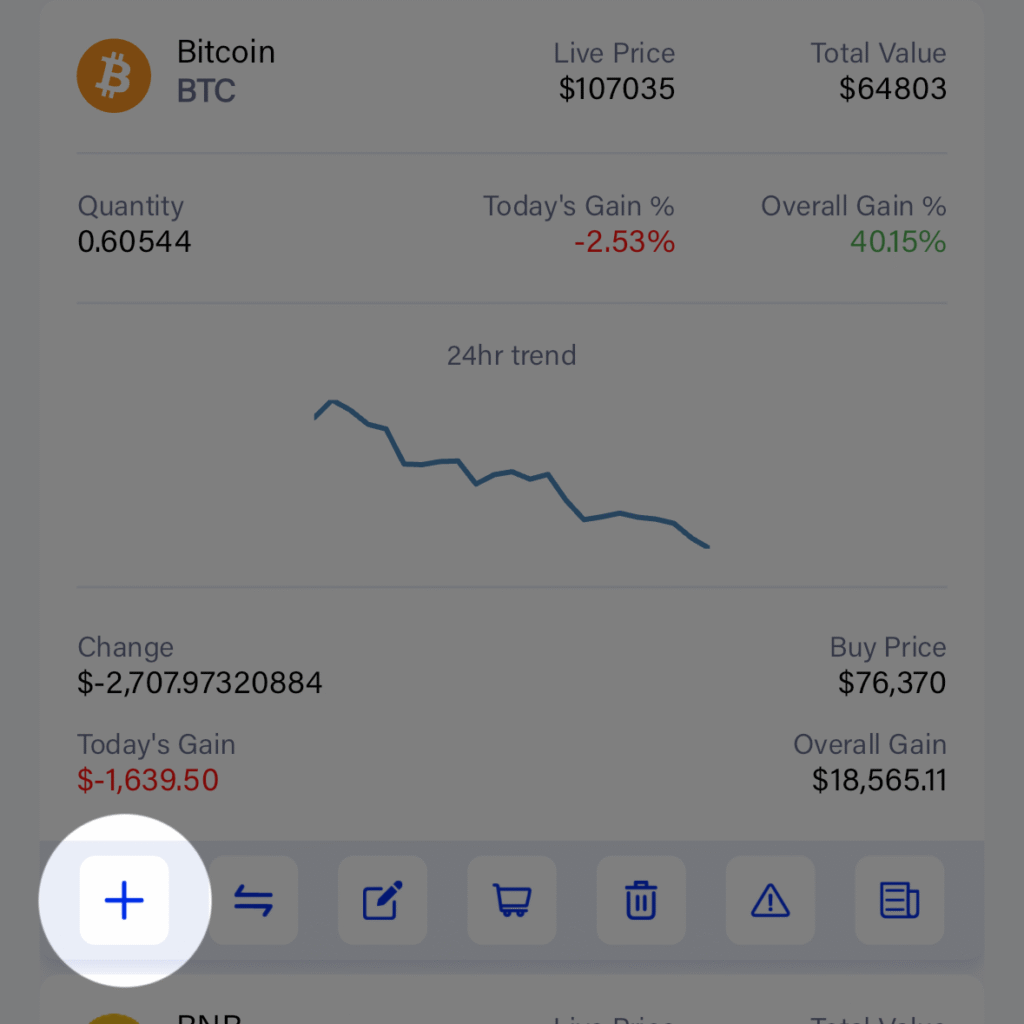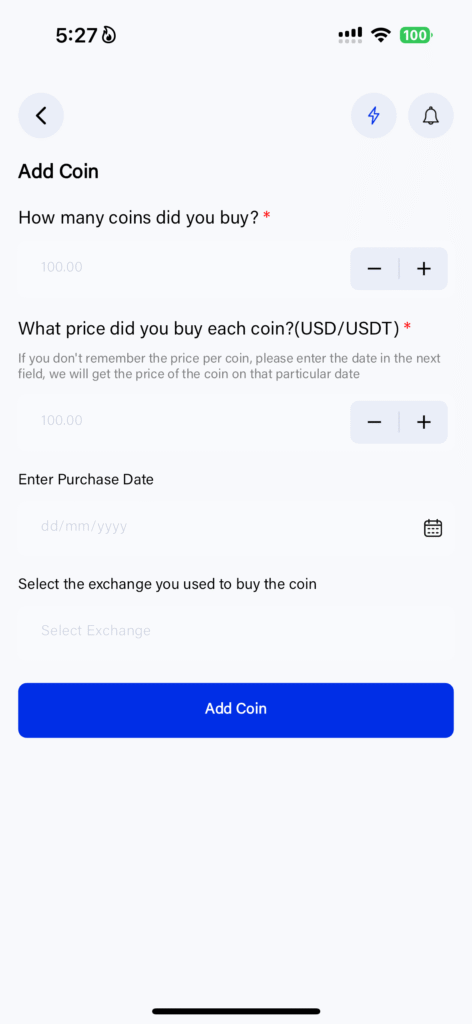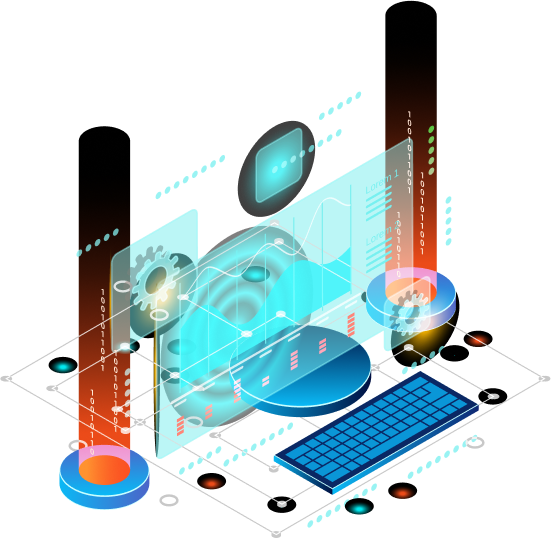Add (To Selected) Coin
If you have purchased the same coin multiples times, you can add these are transactions within the same coin portfolio
- Enter the number of coins purchased or click on the +/- buttons to increase or decrease quantity
- Enter the USD/USDT price of the coin (at which it was purchased). If you don’t remember this, you can skip this &
- Enter the date of purchase in the next field. If you didn’t enter the value in the previous field, the average price on the date selected is retrieved and automatically added
- Next, choose the exchange where this coin was purchased
Once satisfied with the changes/modifications, click on ‘Add Coin’