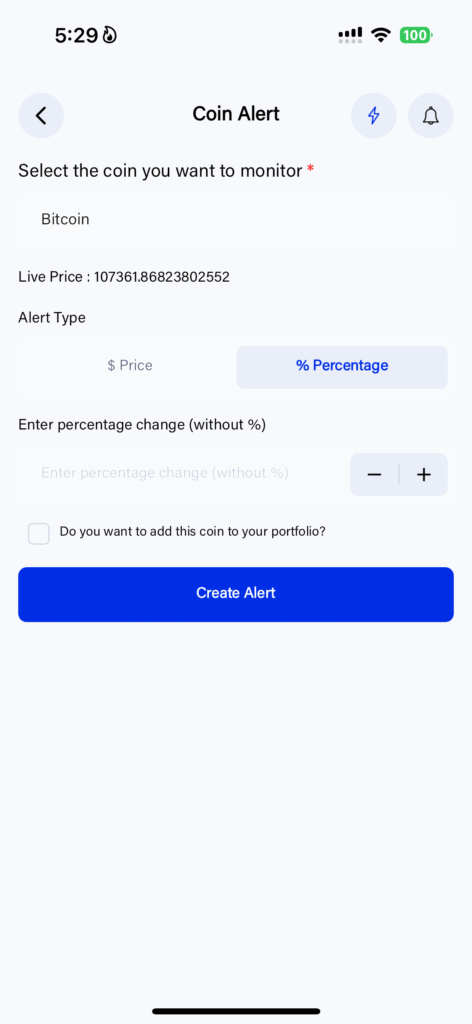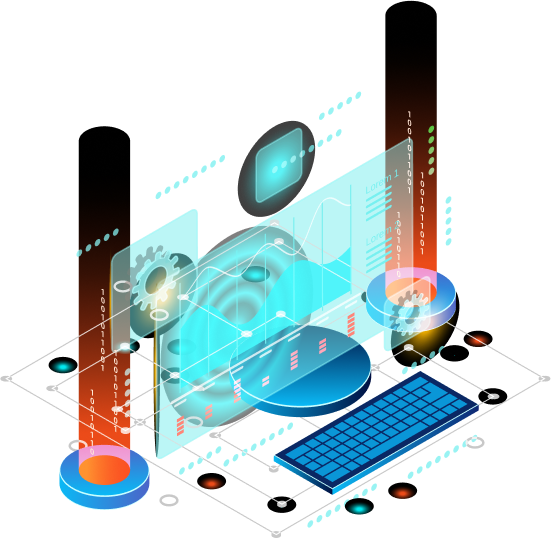(Selected) Coin Alert
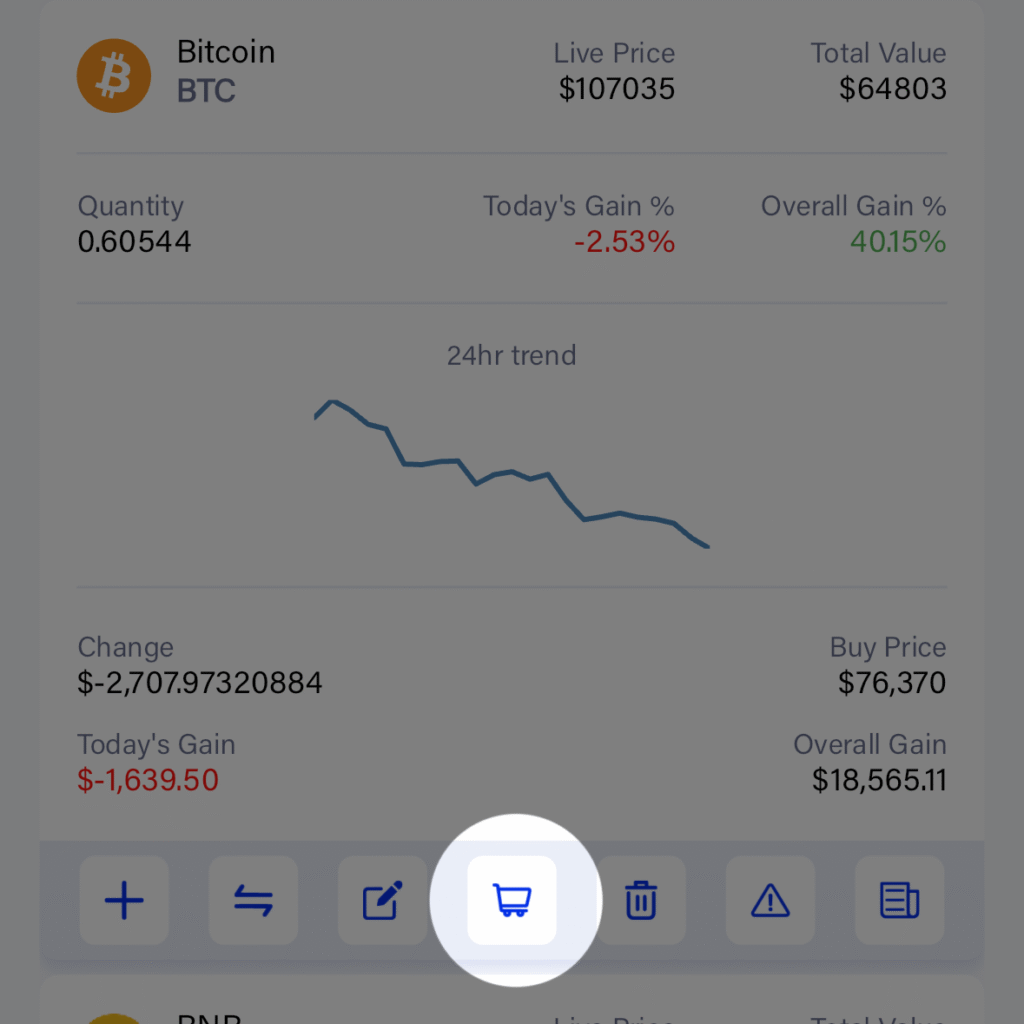
Create an Alert (or alarm) for the selected coin. An alert/alarm is triggered when certain conditions (that you set in this section).
You can set the trigger to activate if it goes above a certain value (in USD) or below a certain value (in USD)
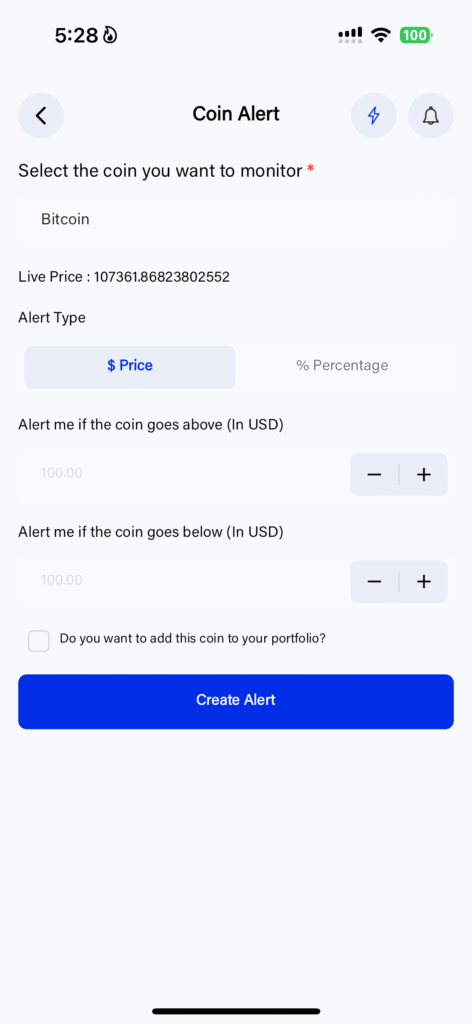
If you haven’t added this (chosen/selected/added) coin In this section, you can also choose to add the coin to your portfolio by selecting the
‘Do you want to add this coin to your portfolio?’
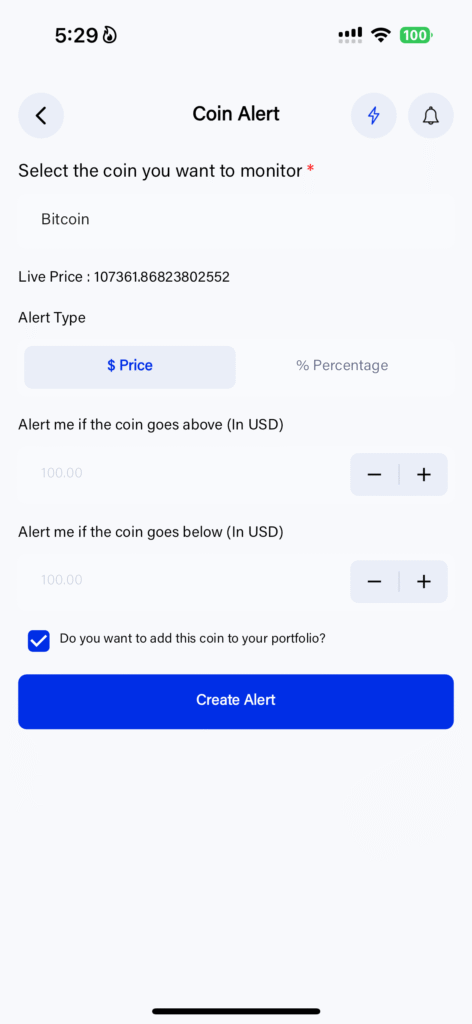
This section also allows you to set an alert by Percentage as well.
Here you can enter a percentage value (without entering the ﹪ symbol) and create an alert.
The alert is triggered when the coin increases/decreases by that percentage of the current price value.