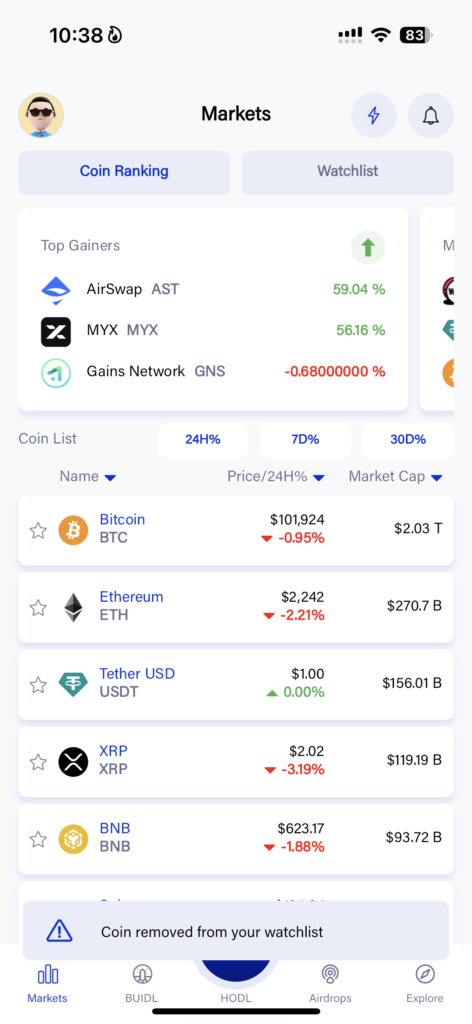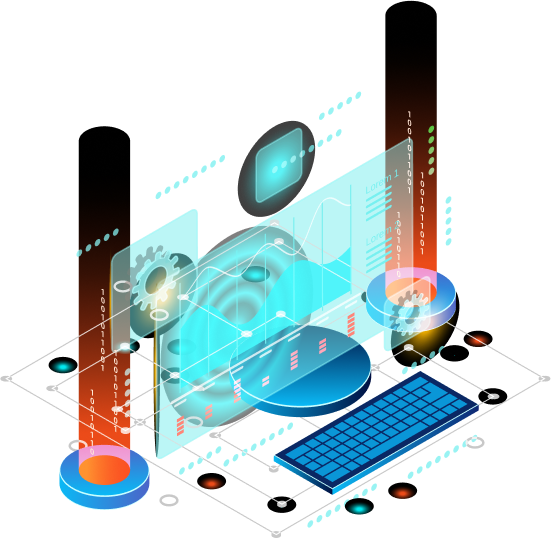The markets section is the first tab/section at the bottom (left) of the Moonrig app
The 2 main choices in this section is the
- ‘Coin Ranking’ list and the
- ‘Watchlist’
By default, ‘Coin Ranking’ is shown, which has the listing of coins by ranking. This can be sorted by coin name, time period, price movement and market cap.
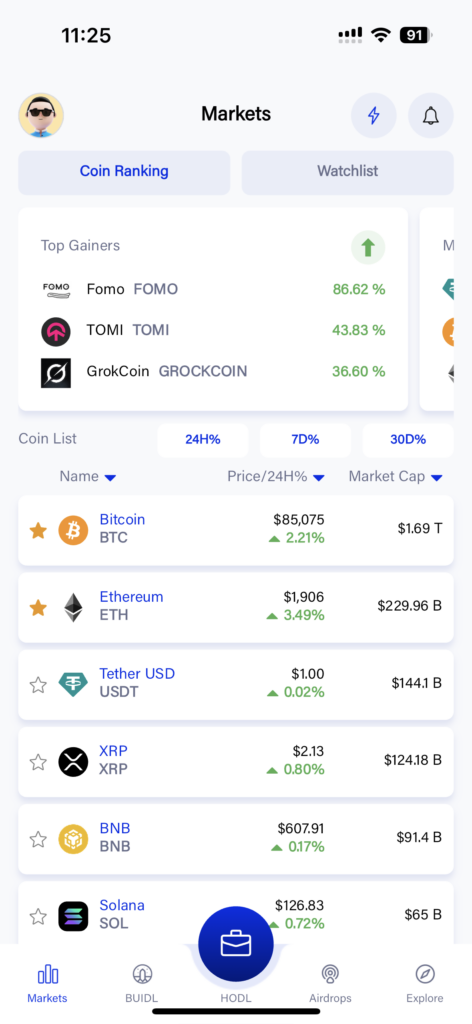
Above the listing a section that has sliding windows to view
- Top Gainers,
- Most Active and
- Top Losers
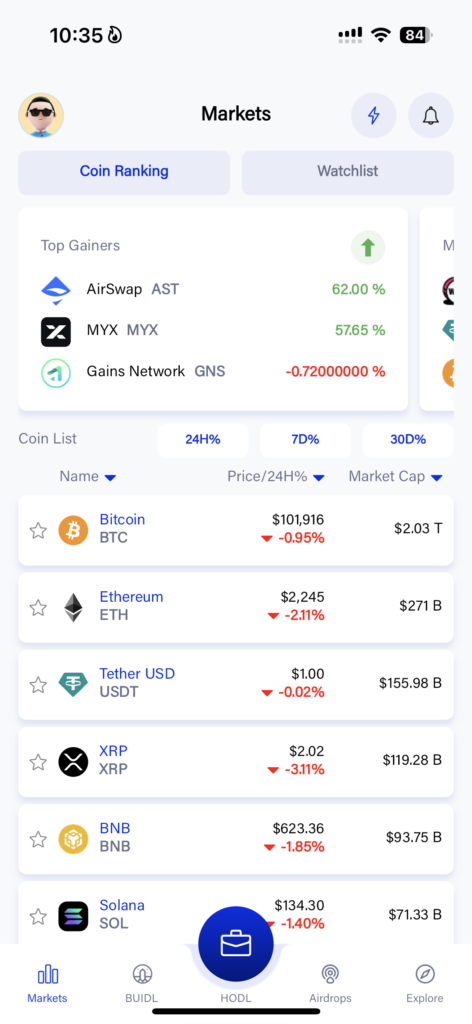
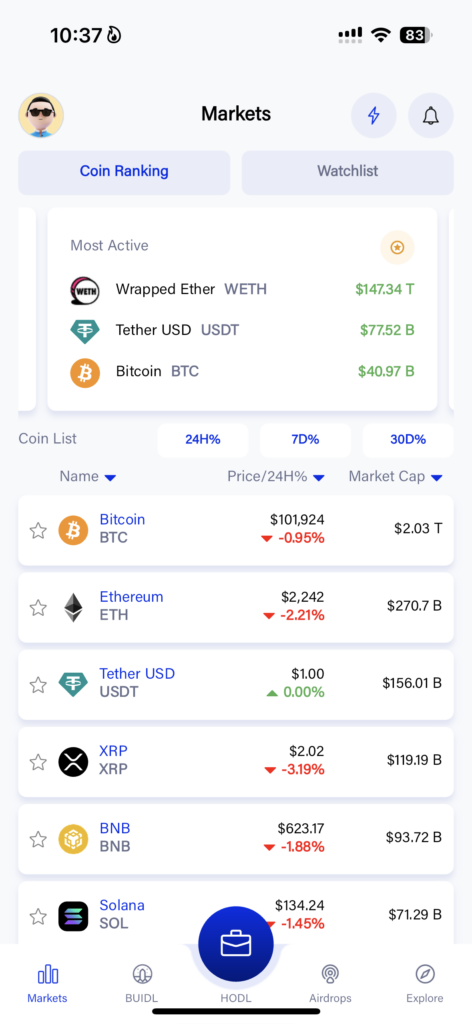
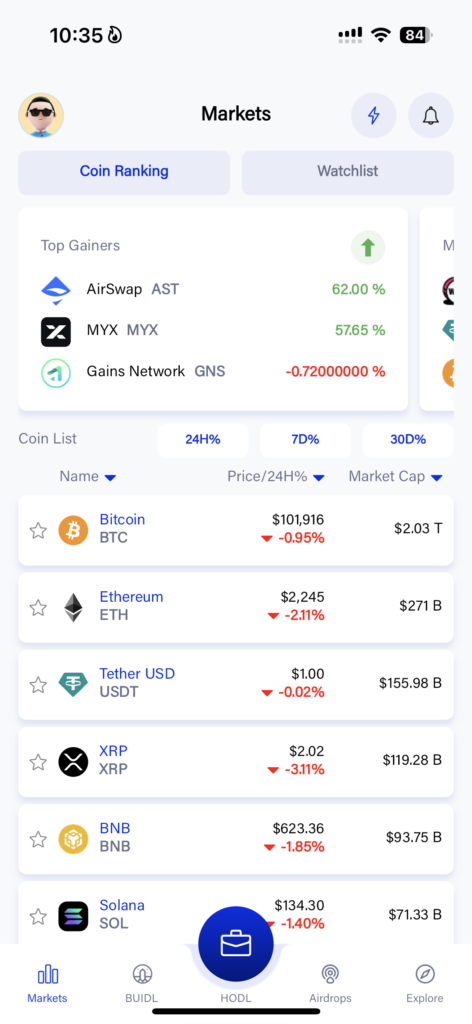
TIP: You can add or remove a coin to/from the watchlist quickly by clicking on the star icon to the left of the coin in the market section (Coin Ranking list).
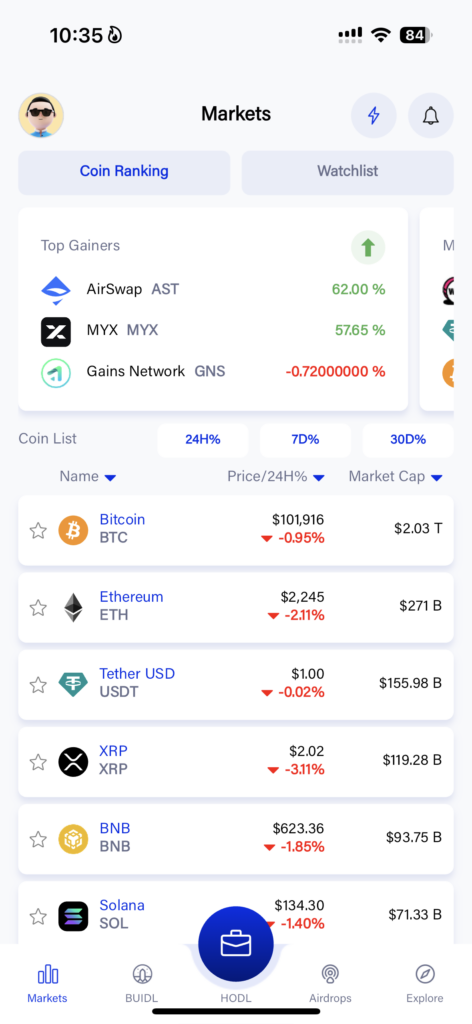
When the star (outline only) is clicked, it changes to a golden (filled) star indicating that it has been added to the watchlist.
A small alert also pops up at the bottom of the screen with the following message:
‘Coin Added to Watchlist Successfully’
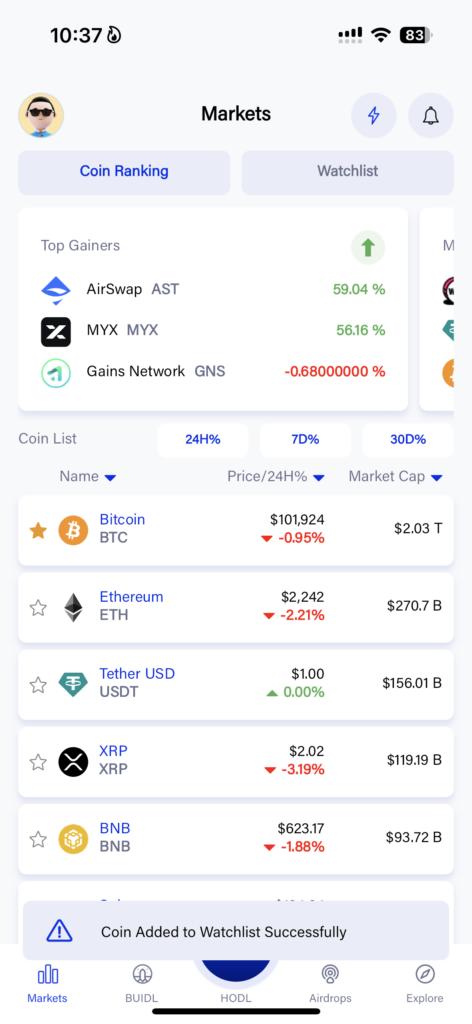
To remove a coin from the watchlist, simply click on a coin which has a golden star to its left.
When the star (golden filled) is clicked, it changes to a blank/empty (no filling / outline only) star indicating that it has been removed from the watchlist.
A small alert also pops up at the bottom of the screen with the following message:
‘Coin removed from your Watchlist’.