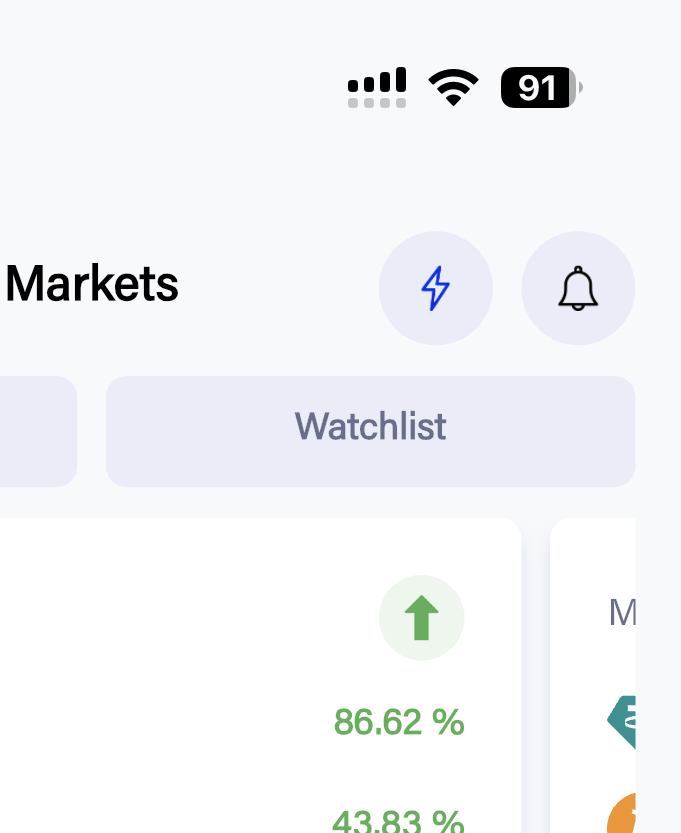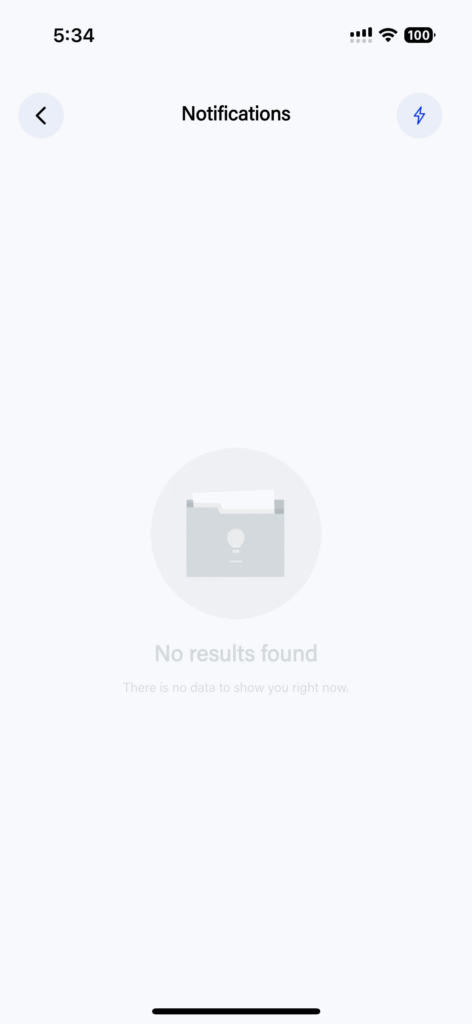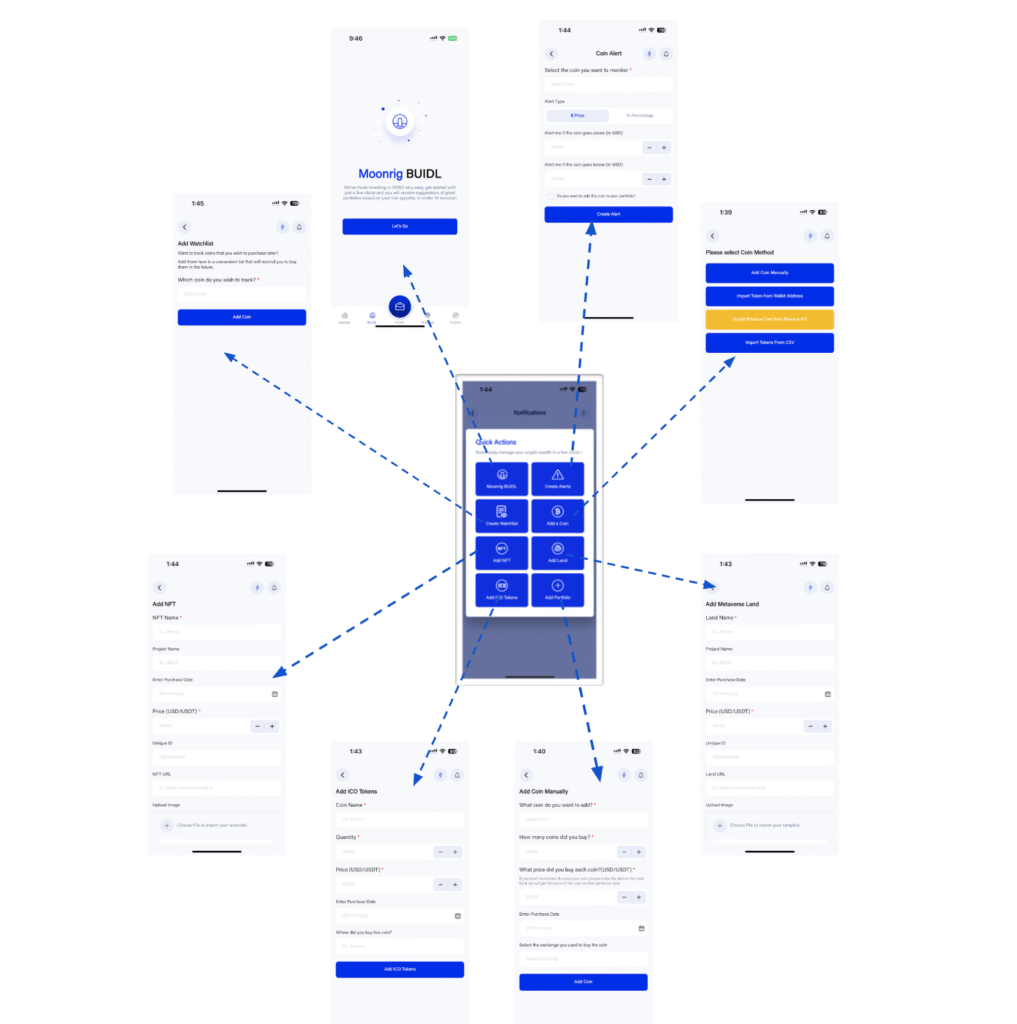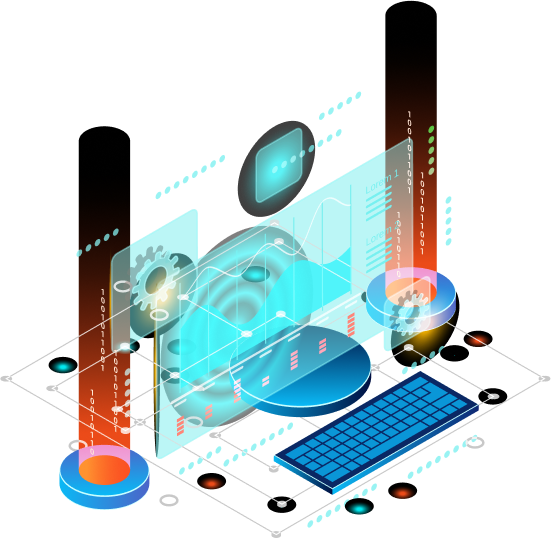To use Quick actions, click on the lightning icon on the top right hand side of the app. This can be found on most sections of the app
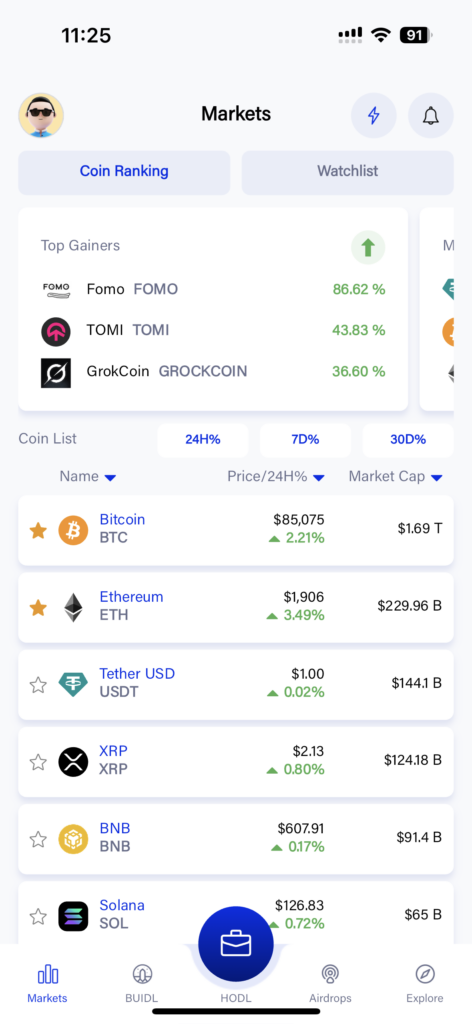
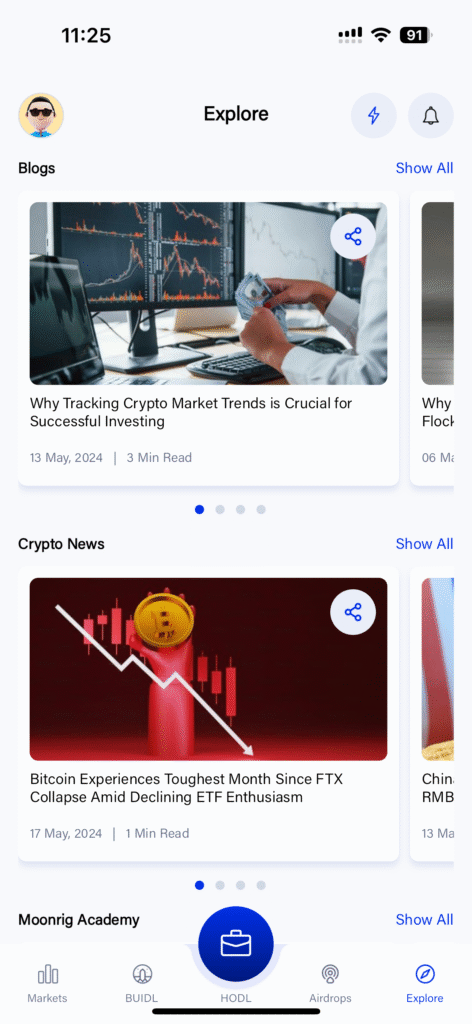
If you cannot find it in the screen you are in click on the ‘+’ button to reveal the Quick Actions pop-up menu
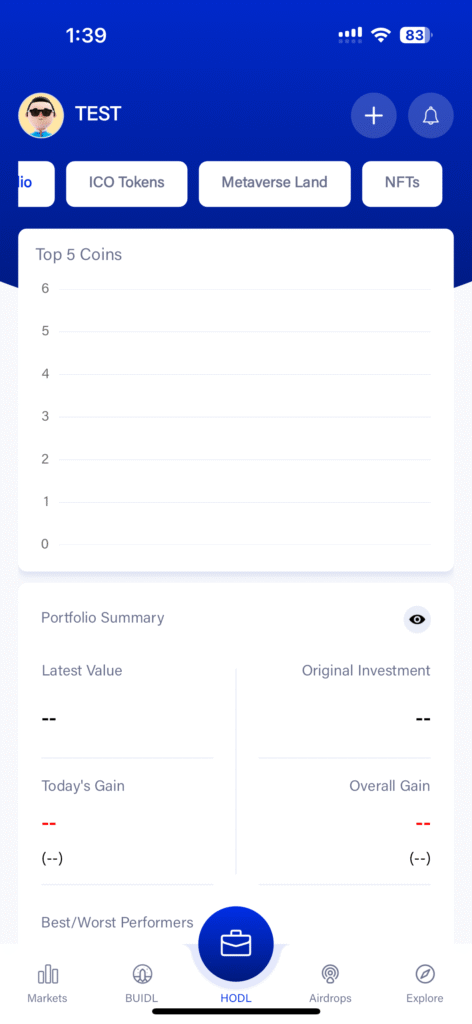
The lightning icon is a shortcut to ‘Quick Actions’ such as
- BUIDL
- Create Alerts
- Create Watchlist
- Add a Coin
- Add NFT
- Add Land
- Add ICO coins and
- Add Portfolio
Quick Actions is described in another section (below/next section)
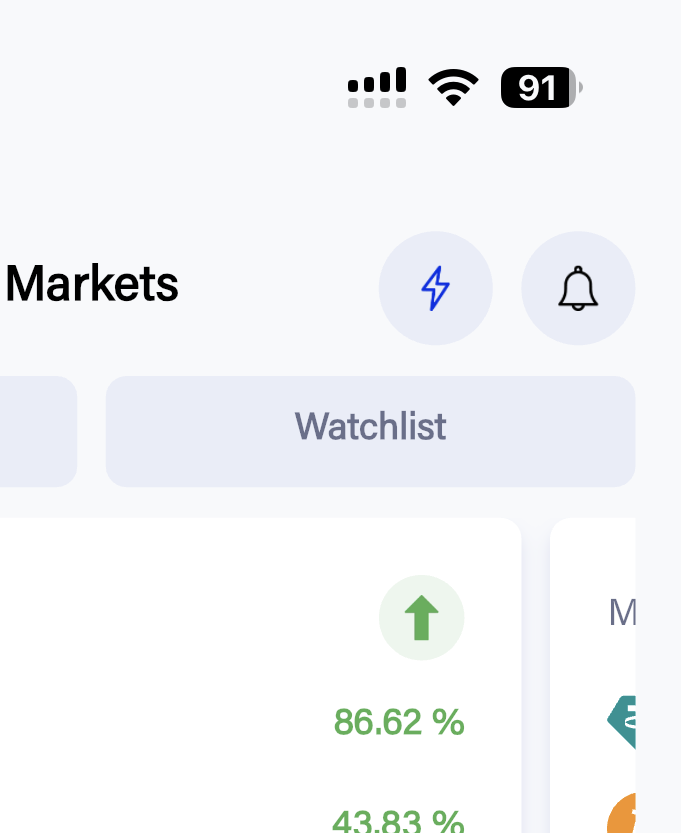
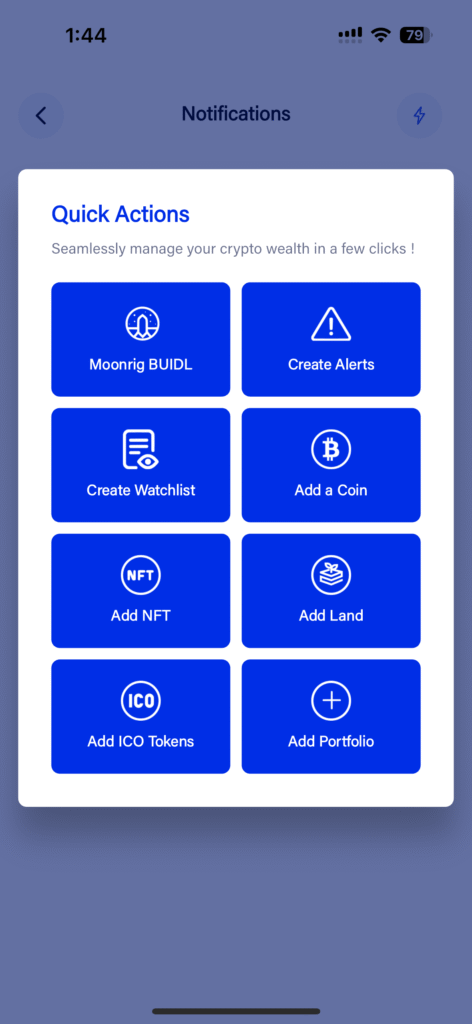
Clicking on the bell icon next to it shows you all your application notifications (if any are to be displayed)